当手机不慎丢失时,微信聊天记录等个人信息的安全问题便成为我们关注的焦点。那么,手机丢失后,我们还能找回微信聊天记录吗?
 nload="this.removeAttribute('width'); this.removeAttribute('height'); this.removeAttribute('onload');" />
nload="this.removeAttribute('width'); this.removeAttribute('height'); this.removeAttribute('onload');" />
其实,找回微信聊天记录并非难事。只要您提前做好了备份工作,或者选择合适的第三方工具辅助,甚至通过云端同步功能,都能轻松找回丢失的聊天记录。
接下来,小编将为您一一解答。
方法一:备份恢复,最安全可靠的找回方式
如果您在手机丢失前已经备份过聊天记录,那么恭喜您,找回聊天记录将变得轻而易举。很多小伙伴不知道如何备份,这里小编为大家介绍微信提前开启备份的方法。
首先,打开电脑版微信,在菜单中选择“迁移与备份”。
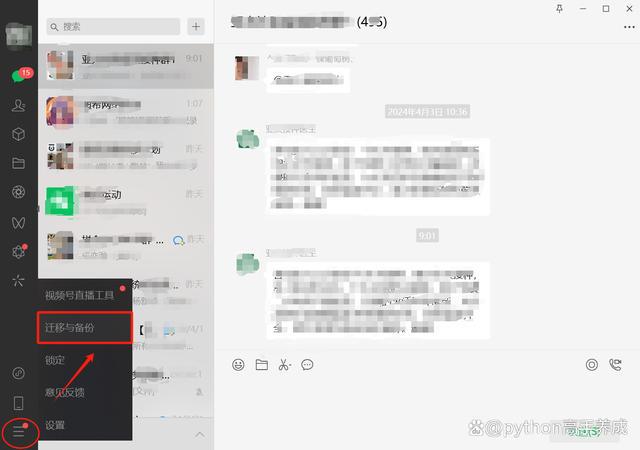 nload="this.removeAttribute('width'); this.removeAttribute('height'); this.removeAttribute('onload');" />
nload="this.removeAttribute('width'); this.removeAttribute('height'); this.removeAttribute('onload');" />
选择“备份与恢复”。
 nload="this.removeAttribute('width'); this.removeAttribute('height'); this.removeAttribute('onload');" />
nload="this.removeAttribute('width'); this.removeAttribute('height'); this.removeAttribute('onload');" />
选择“备份聊天纪录至电脑”。
 nload="this.removeAttribute('width'); this.removeAttribute('height'); this.removeAttribute('onload');" />
nload="this.removeAttribute('width'); this.removeAttribute('height'); this.removeAttribute('onload');" />
这里需要在手机端确认备份连接。
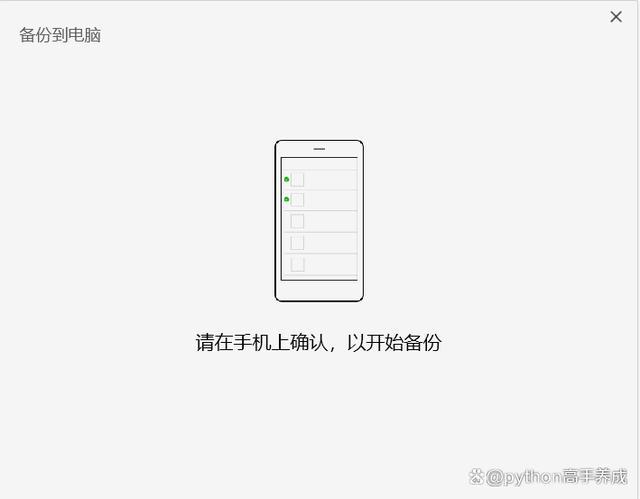 nload="this.removeAttribute('width'); this.removeAttribute('height'); this.removeAttribute('onload');" />
nload="this.removeAttribute('width'); this.removeAttribute('height'); this.removeAttribute('onload');" />
手机端确认后,开始备份数据。
 nload="this.removeAttribute('width'); this.removeAttribute('height'); this.removeAttribute('onload');" />
nload="this.removeAttribute('width'); this.removeAttribute('height'); this.removeAttribute('onload');" />
备份完成后,弹出界面。
 nload="this.removeAttribute('width'); this.removeAttribute('height'); this.removeAttribute('onload');" />
nload="this.removeAttribute('width'); this.removeAttribute('height'); this.removeAttribute('onload');" />
如果手机丢失之前,进行过上面的操作。此时,可以使用下面方法恢复。
首先,在新手机上重新安装微信,并登录您的账号。同时,在电脑端登录微信,使用电脑端微信进行恢复。进入下面界面,选择“恢复聊天纪录至手机”:
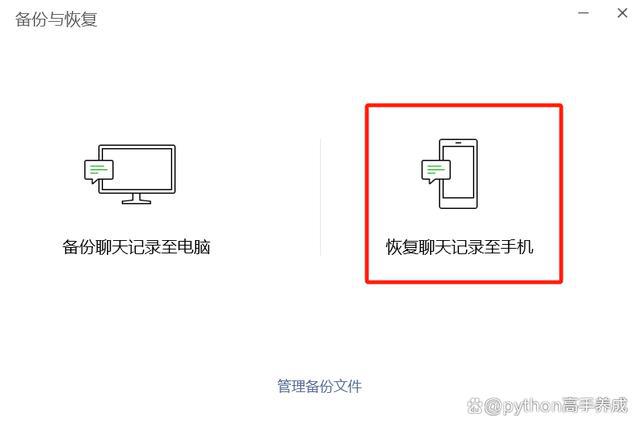 nload="this.removeAttribute('width'); this.removeAttribute('height'); this.removeAttribute('onload');" />
nload="this.removeAttribute('width'); this.removeAttribute('height'); this.removeAttribute('onload');" />
此时,会让您选择需要恢复的聊天纪录。这里提供了选择聊天纪录时段、仅恢复文字消息的选项,供大家个性化选择恢复。
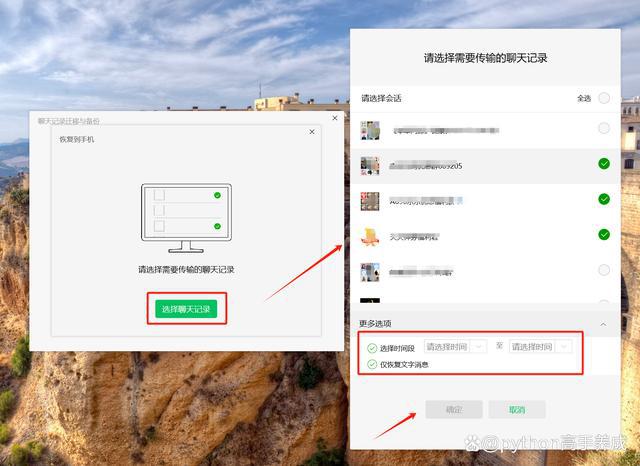 nload="this.removeAttribute('width'); this.removeAttribute('height'); this.removeAttribute('onload');" />
nload="this.removeAttribute('width'); this.removeAttribute('height'); this.removeAttribute('onload');" />
按照向导操作,即可轻松恢复已备份的聊天记录。需要注意的是,此方法只能恢复最新日期版本的备份,因此请确保您的备份是最近的。
方法二:第三方工具辅助,高效便捷找回聊天纪录
这种方法小编并不推荐,隐私泄露的风险会比较大。如果您的手机存有比较隐私的聊天纪录,建议就不要使用第三方工具来恢复了。
这种方法的原理是使用数据恢复软件对微信数据进行恢复。但是,首先我们需要设置将聊天纪录存储在本机。电脑端设置方法如下:
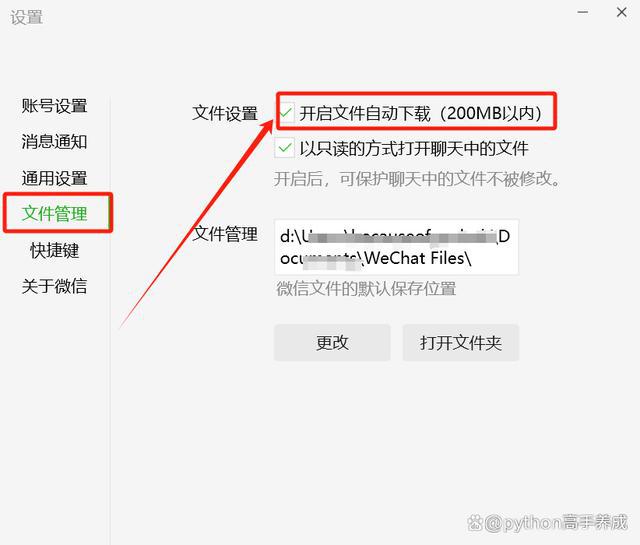 nload="this.removeAttribute('width'); this.removeAttribute('height'); this.removeAttribute('onload');" />
nload="this.removeAttribute('width'); this.removeAttribute('height'); this.removeAttribute('onload');" />
在电脑端开启文件自动下载后,收到的文件会自动下载到本机。这种方法的原理是恢复聊天纪录中传输的文件。然后使用第三方工具(比如各类网盘等)备份上述文件。
手机丢失时,使用第三方工具从云端进行恢复即可。使用时,请确保从正规渠道下载软件,并按照软件提示进行操作。
方法三:云端同步,轻松找回聊天记录的新方法
除了备份恢复和第三方工具辅助外,您还可以尝试通过手机系统的云端同步功能找回聊天记录。
 nload="this.removeAttribute('width'); this.removeAttribute('height'); this.removeAttribute('onload');" />
nload="this.removeAttribute('width'); this.removeAttribute('height'); this.removeAttribute('onload');" />
进入云账号管理界面。
 nload="this.removeAttribute('width'); this.removeAttribute('height'); this.removeAttribute('onload');" />
nload="this.removeAttribute('width'); this.removeAttribute('height'); this.removeAttribute('onload');" />
进入“云服务”管理界面。
进入“云备份”设置。
 nload="this.removeAttribute('width'); this.removeAttribute('height'); this.removeAttribute('onload');" />
nload="this.removeAttribute('width'); this.removeAttribute('height'); this.removeAttribute('onload');" />
点击立即同步,会自动从云端同步您的记录。这种方法无需任何额外操作,简单方便,但同样需要注意的是,同步的聊天记录可能不是最完整的。
总之,上述三种方式适用于不同的应用场景。在日常生活中要增强信息安全意识,定期备份重要数据,以免在意外发生时造成不必要的损失。希望本文能为您解决手机丢失后微信聊天记录找回的问题提供有益的参考。
#搜索话题优质计划#



