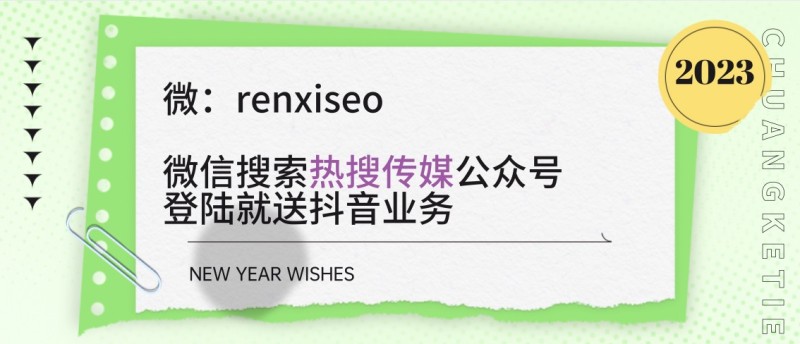nload="this.removeAttribute('width'); this.removeAttribute('height'); this.removeAttribute('onload');" />
nload="this.removeAttribute('width'); this.removeAttribute('height'); this.removeAttribute('onload');" />
作者:竺兰
编辑:竺兰
哈喽大家好,这里是秋叶编辑部,我是小兰~
年终总结季,你使用 Office 办公软件的频率是不是直线上升?
尤其是 Excel,需要用它统计一年的数据
 nload="this.removeAttribute('width'); this.removeAttribute('height'); this.removeAttribute('onload');" />
nload="this.removeAttribute('width'); this.removeAttribute('height'); this.removeAttribute('onload');" />
但是,由于大部分人都是自学成才,一旦遇到复杂的数据,很难快速处理好……
那么,我建议你试试 AI。
整理数据、分析数据、制作图表等,它都能帮你飞速搞定。
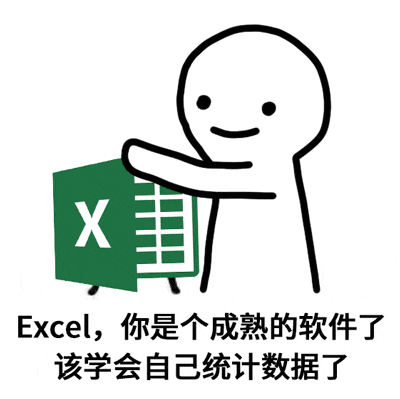
所以今天我一口气给你找来了3 款 AI 神器,助你轻松提高办公效率!一起来看看吧~
 nload="this.removeAttribute('width'); this.removeAttribute('height'); this.removeAttribute('onload');" />
nload="this.removeAttribute('width'); this.removeAttribute('height'); this.removeAttribute('onload');" />
ChatExcel
ChatExcel 这款 AI 工具,在刚上线的时候,其实 存在一些不足,比如只能处理简单的数据,上传的文件大小限制在 1M 以下,无法同时处理多个表格等等。
But!经过大半年的完善和发展,它现在升!级!了!
 nload="this.removeAttribute('width'); this.removeAttribute('height'); this.removeAttribute('onload');" />
nload="this.removeAttribute('width'); this.removeAttribute('height'); this.removeAttribute('onload');" />
除了具有基础数据处理功能的 ChatExcel-Lite,最近还推出了ChatExcel-Pro,它可以:
✅ 支持多表格 or 多 Sheet 处理 (最多 3 个,最大 5M) 。
✅ 支持 400 个 Excel 函数。
✅ 能进行复杂数据分析。
✅ 能生成数据可视化图表。
部分示例
.jpg) nload="this.removeAttribute('width'); this.removeAttribute('height'); this.removeAttribute('onload');" />
nload="this.removeAttribute('width'); this.removeAttribute('height'); this.removeAttribute('onload');" />
再给你看个生成图表的案例
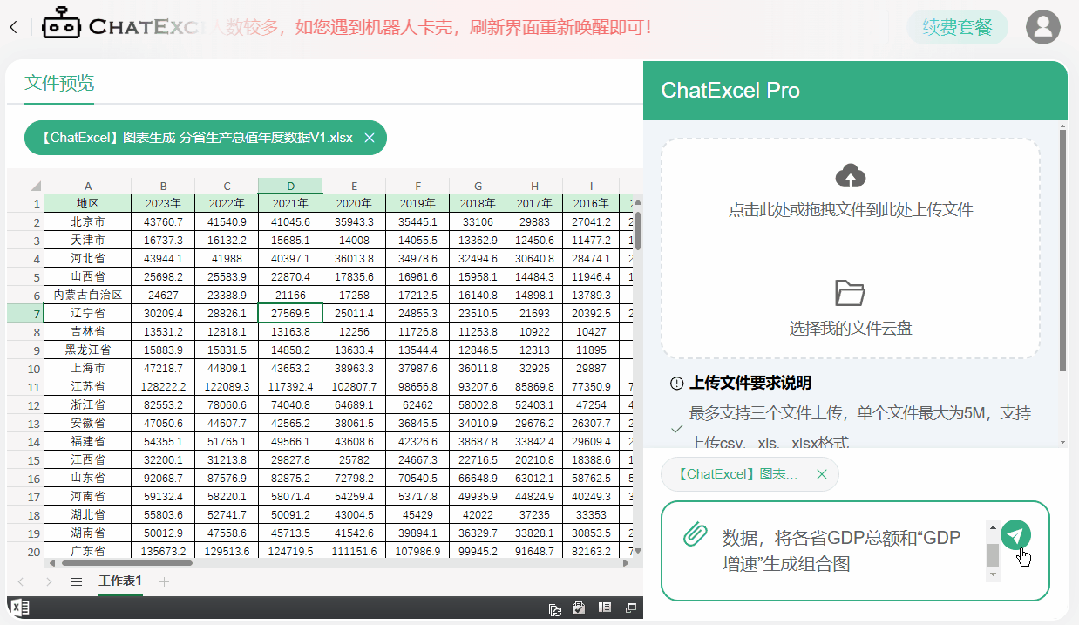
▲ 以上动图有剪辑
实际响应速度较慢,需要耐心等一会
只需要上传文件-输入操作指令就能让 Excel 自动搞定数据!
不知道该怎么写提示词的话,官方有提供【提示词使用规范文档】,可以参考
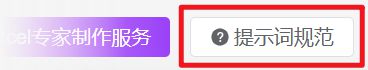 nload="this.removeAttribute('width'); this.removeAttribute('height'); this.removeAttribute('onload');" />
nload="this.removeAttribute('width'); this.removeAttribute('height'); this.removeAttribute('onload');" />
▲ 位置在对话页面右上角
感兴趣的话,你可以复制文末的网址到浏览器打开,自己体验一下~
但是有点可惜的是,该网站只有3 天免费试用时间,想一直使用的话需要付费
 nload="this.removeAttribute('width'); this.removeAttribute('height'); this.removeAttribute('onload');" />
nload="this.removeAttribute('width'); this.removeAttribute('height'); this.removeAttribute('onload');" />
如果囊中羞涩呢?
那下面这 2 款工具你可得试试
 nload="this.removeAttribute('width'); this.removeAttribute('height'); this.removeAttribute('onload');" />
nload="this.removeAttribute('width'); this.removeAttribute('height'); this.removeAttribute('onload');" />
腾讯元器
腾讯元器是一款智能体创作工具,每位用户都可以用它捏出自己喜欢的智能体。
这不,我们用它特地为大家打造了免费的 PPT、Excel、AI智能体。
秋叶 PPT 制作小助手
根到了任何 PPT 相关问题
都可以问它

「秋叶 Excel 答疑小助手」
根据秋叶 Excel 公众号 往期的
2000+篇文章和全网的 Excel 知识
为大家解答各种 Excel 问题!
比如,你想知道「Vlookup 函数怎么用?」
小助手瞬间就能给出答案
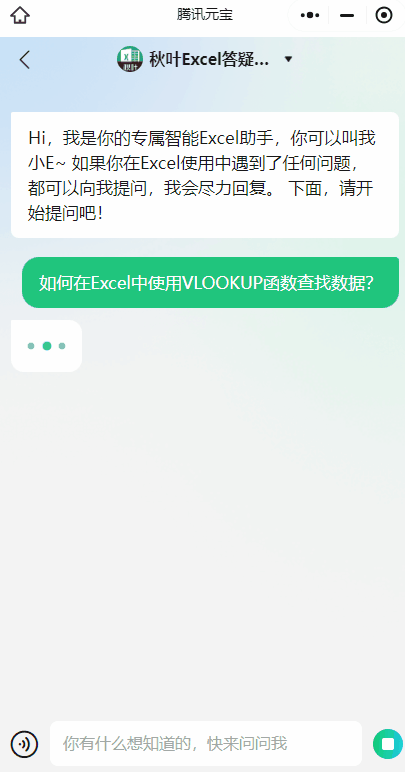
虽然它不能直接帮你处理文件,但是如果你遇到 Excel 问题,也可以问问,也许原本 2 小时才能做完的表,知道方法后几分钟就能搞定呢~
秋叶 AI 百事通
想知道新鲜的 AI 资讯
想找好用的 AI 神器……
都可以问它
 nload="this.removeAttribute('width'); this.removeAttribute('height'); this.removeAttribute('onload');" />
nload="this.removeAttribute('width'); this.removeAttribute('height'); this.removeAttribute('onload');" />
智谱清言
智谱清言并非是专业搞数据的 AI 网站,但它和腾讯元器一样,也支持智能体功能。
官方特地推出了一个【数据分析】智能体:
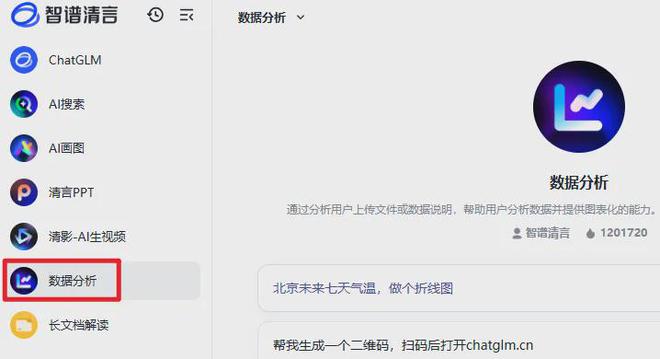 nload="this.removeAttribute('width'); this.removeAttribute('height'); this.removeAttribute('onload');" />
nload="this.removeAttribute('width'); this.removeAttribute('height'); this.removeAttribute('onload');" />
你可以向它咨询一些技巧方法:

也可以将表格上传让它帮你做:

做好后下载即可。
最重要的是,目前这款工具是可以免费使用的!
被数据烦的头疼的话,就赶紧去试试看吧~
 nload="this.removeAttribute('width'); this.removeAttribute('height'); this.removeAttribute('onload');" />
nload="this.removeAttribute('width'); this.removeAttribute('height'); this.removeAttribute('onload');" />
好啦,今天一共推荐了 3 款做表的 AI 工具,都是不需要下载安装的,只需对话就能帮你搞定 Excel!
它们的优缺点也很明显,我简单做了个总结
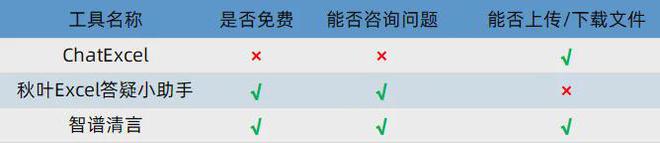 nload="this.removeAttribute('width'); this.removeAttribute('height'); this.removeAttribute('onload');" />
nload="this.removeAttribute('width'); this.removeAttribute('height'); this.removeAttribute('onload');" />
你可以根据软件各自的特点和自己的需求进行选择,或者结合使用,会有不一样的效果哦~
会用 AI,工作效率真的能提升百倍!
不只是做图表、数据分析,它还可以
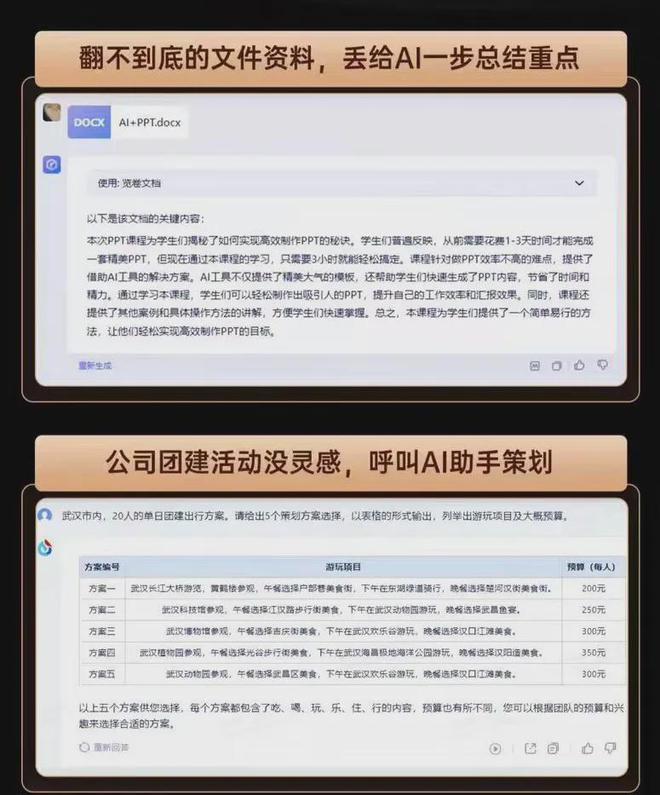 nload="this.removeAttribute('width'); this.removeAttribute('height'); this.removeAttribute('onload');" />
nload="this.removeAttribute('width'); this.removeAttribute('height'); this.removeAttribute('onload');" />
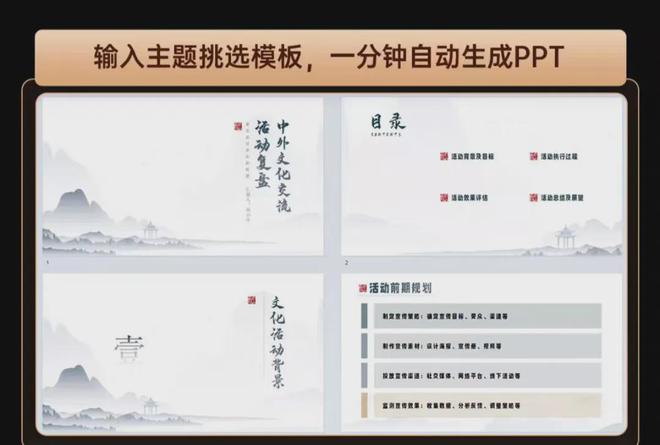 nload="this.removeAttribute('width'); this.removeAttribute('height'); this.removeAttribute('onload');" />
nload="this.removeAttribute('width'); this.removeAttribute('height'); this.removeAttribute('onload');" />
如果你想学习更多 AI 工具高效办公,来《秋叶高效职场 AI 训练营》!
在这里,我们手把手带你解锁全新办公方式 ,用 AI 全面提升工作效率,告别低效率的重复性劳动~
 nload="this.removeAttribute('width'); this.removeAttribute('height'); this.removeAttribute('onload');" />
nload="this.removeAttribute('width'); this.removeAttribute('height'); this.removeAttribute('onload');" />
《秋叶高效职场 AI 训练营》
专业导师授课+在线社群+助教答疑
扫码添加秋叶小助理微信
免费咨询课程
最后,附上部分 AI 工具的网址 ,记得收藏哦~
ChatExcel:workspace.chatExcel
智谱清言:chatglm.cn
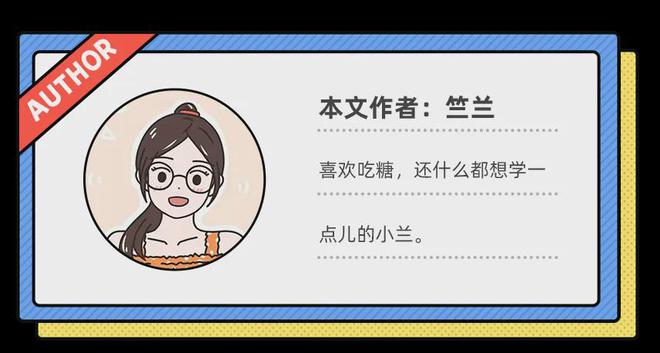 nload="this.removeAttribute('width'); this.removeAttribute('height'); this.removeAttribute('onload');" />
nload="this.removeAttribute('width'); this.removeAttribute('height'); this.removeAttribute('onload');" />
点击下方卡片关注【秋叶 PPT】
发送关键词【6】
获取更多优质学习账号